How to connect your Higlobe account to Remote.com?

With the increasing number of remote workers looking to work from home, innovative platforms have emerged to facilitate the transition from in-person to digital work, such as Remote.com. In this blog, we'll explain how to connect your Higlobe account to this platform so you can receive payments in USD without commissions or complications.
But what is Remote.com?
Remote is a Global HR Platform that provides comprehensive solutions for companies to hire, manage, and pay their teams globally. It offers HRIS, payroll, international employment, and contractor management services.
This platform also facilitates companies in hiring digital contractors worldwide and offers freelance positions to individuals who are looking for new opportunities.
I see, and how can I get paid on Remote.com?
Being a platform that facilitates the hiring of digital workers, it offers a variety of payment methods, such as bank transfer, direct debit, or card payments. For Direct Debit, it currently supports the US (ACH), Europe (SEPA), and the UK (BACS).
So, can I receive my payment through Remote.com if I don't have a bank account in the United States?
If you have just been hired by a US company that uses Remote.com as its HR platform, or if you have secured a freelance job through its search engine, you may be wondering how to add a bank account if you don't have one in the United States.
This is where Higlobe comes in! A platform through which you can receive instant and unlimited USD payments at the lowest cost guaranteed. And the best news is that you can set it up on Remote.com!
We will provide you with a US bank account. Add these details to Remote.com to start receiving your payments in USD.
How can I connect my Higlobe account to Remote.com?
It's very simple! Just follow these easy steps:
1. Login to your Remote account and navigate to the Withdrawal methods tab in the sidebar.
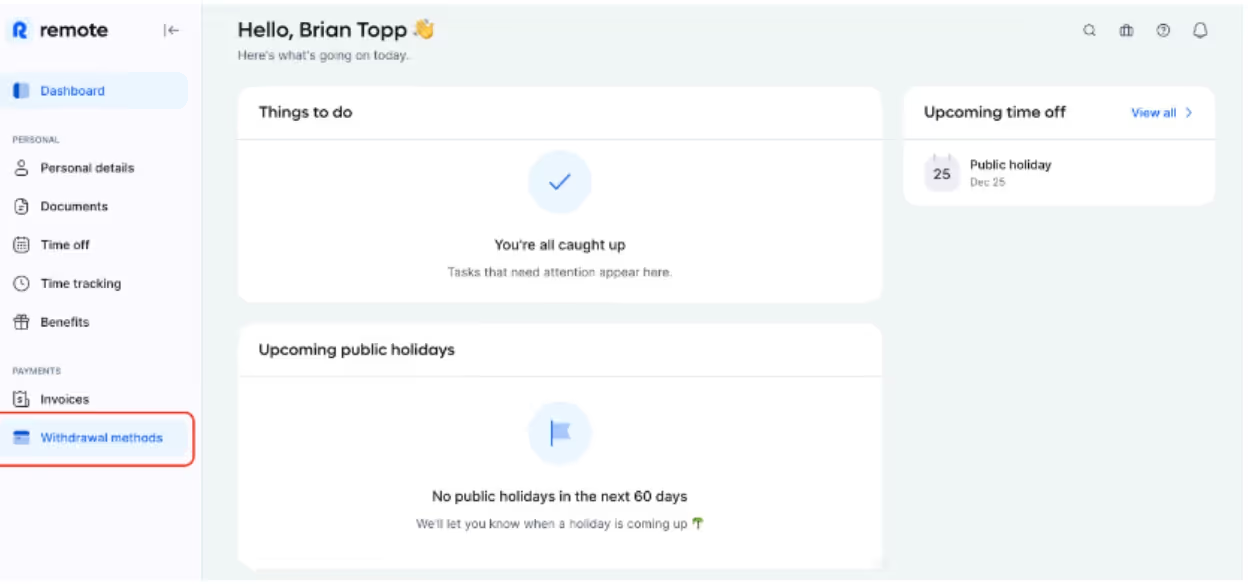
2. Click on Add withdrawal method and select Add bank account.
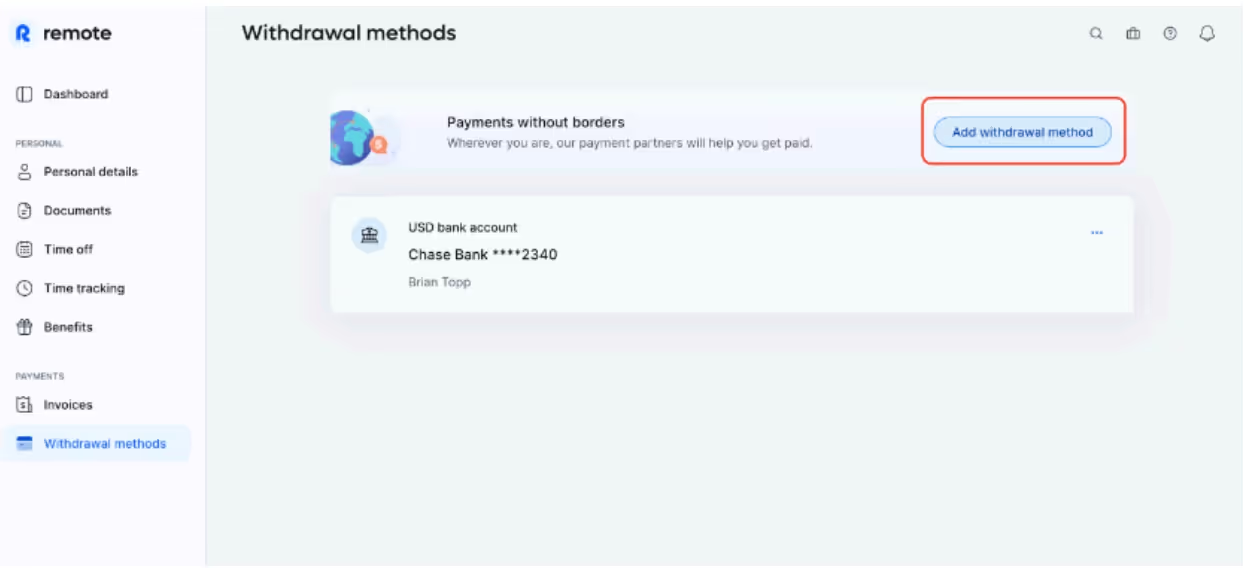
3. Add your bank account details including your Higlobe account number and ACH routing number.
4. Click on Save to get this account added to your withdrawal methods.
And that’s it!
With your Higlobe account, you can receive your payments in USD on this and many other platforms, like Upwork, Gusto, Deel,Toptal, or Rippling! If you're not registered with us yet, sign up now!
Become a Higlober now and open the door to the world of international transactions with no fees!
Remember, with us, you won't pay commissions or extra fees to receive your payments in USD to your local bank account, and you’ll be able to do it anywhere and anytime. Sign up today!










.avif)