How to connect your Higlobe account to Gusto

How to connect your Higlobe account to Gusto for easy withdrawals
In today's fast-paced digital age, managing your finances efficiently and securely as a remote worker or freelancer is essential. If you're a proud user of Gusto, and you're looking for a hassle-free way to streamline your withdrawal process, you've come to the right place. In this article, we'll show you how to seamlessly connect your Higlobe account to Gusto, unlocking a world of convenience for your financial transactions. Say goodbye to the complexities of traditional banking, and say hello to a smoother, more streamlined experience that puts you in control of your funds. Let's dive into the world of effortless withdrawals with Higlobe and Gusto!
How to get paid on Gusto?
Gusto is a cloud-based platform that offers a range of human resources and payroll services for small to medium-sized businesses. It provides a comprehensive suite of tools to help businesses manage various aspects of HR and payroll, including employee onboarding, benefits administration, payroll processing, tax compliance, and more.
Gusto helps businesses simplify and automate many of the traditionally time-consuming and complex HR and payroll tasks. The platform is designed to be user-friendly and accessible for businesses that may not have dedicated HR departments or extensive resources.
As an employee or someone using Gusto, you can easily set up and connect your preferred payment method, like Higlobe.
How to get paid through Higlobe, using Gusto
Gusto users with a Higlobe account now get free, instant transfers from the USA! Now, you can connect your Higlobe account (including all the benefits that come with it) to your Gusto account and save money on your next transactions!
Follow these simple steps to get started:
1. From your Gusto dashboard, go to Job & Pay
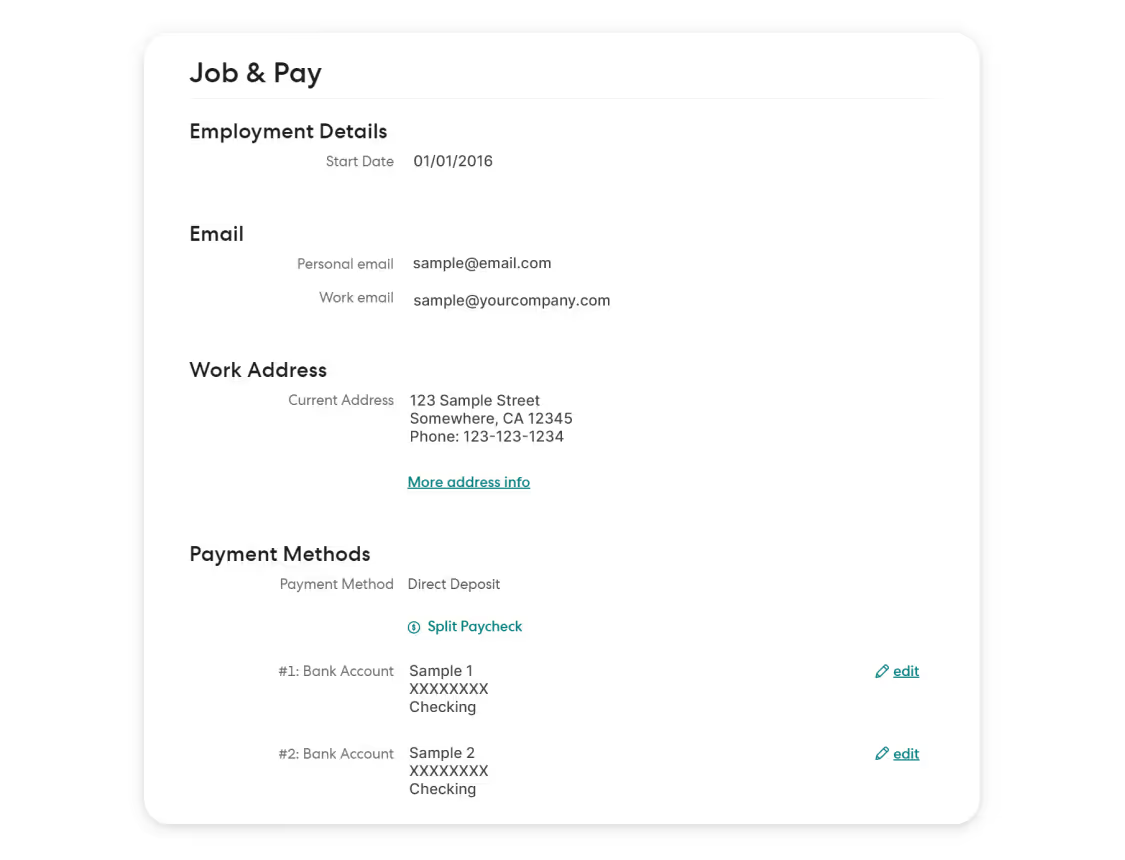
2. Next, go to the Payment Methods and look for your current bank account. Then simply click on Edit next to the bank account you wish to change. This will allow you to make changes to your bank account details.
3. Then add your new banking details provided to you from your Higlobe account. Once finished, click on Save.
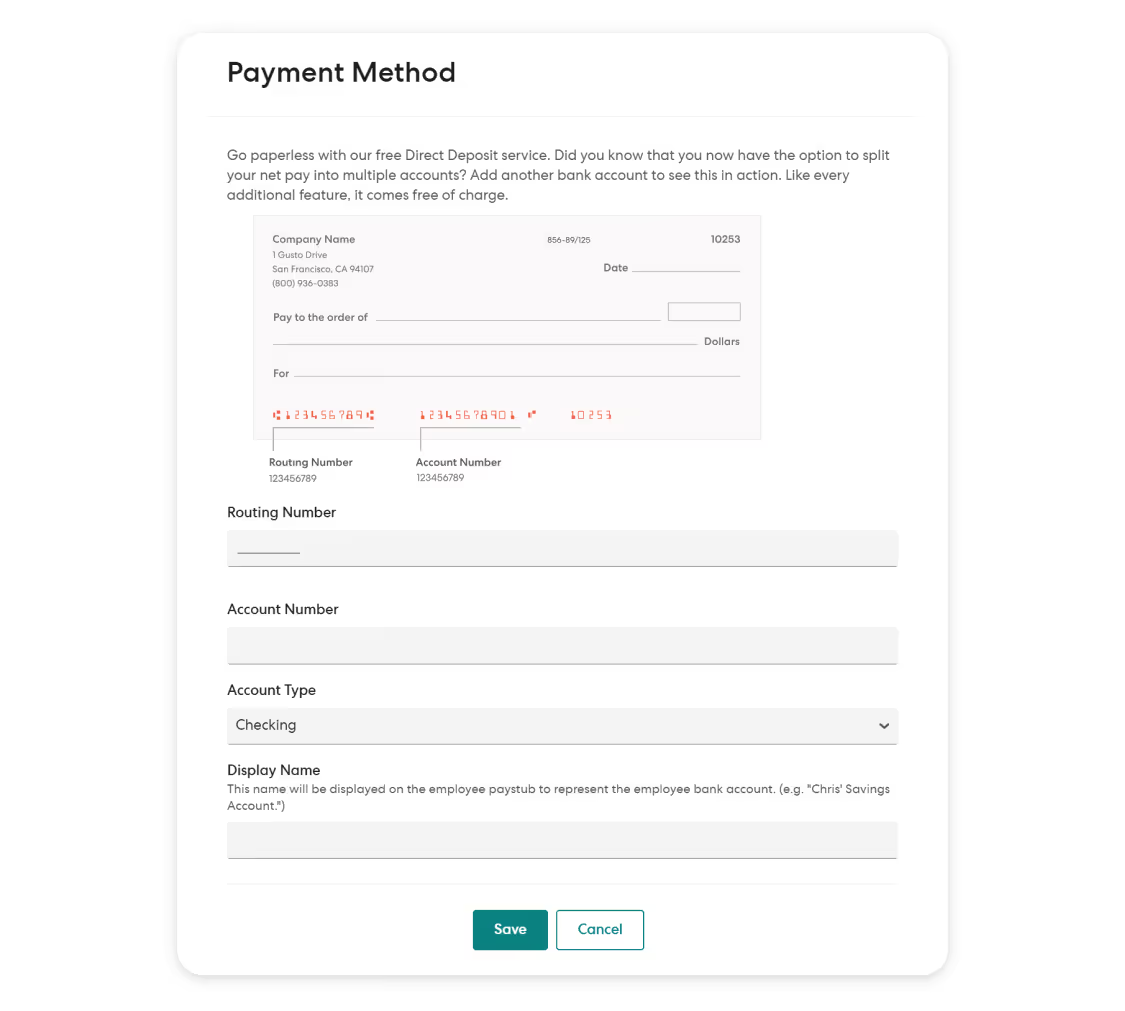
If you wish to add your Higlobe account information as a new payment method to Gusto, click on ‘’Add Method’’ in the Payment Details section.
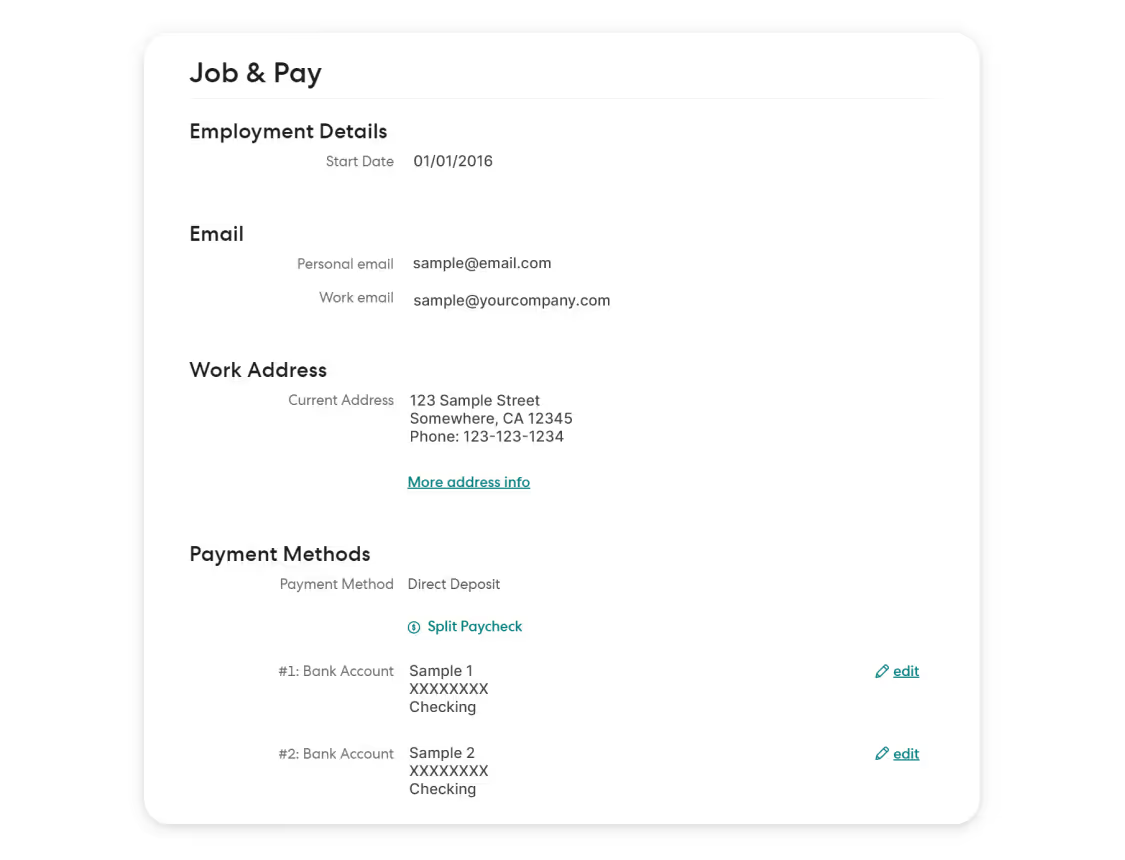
Then, you’ll be prompted to add your Higlobe account details as a New Payment Method.
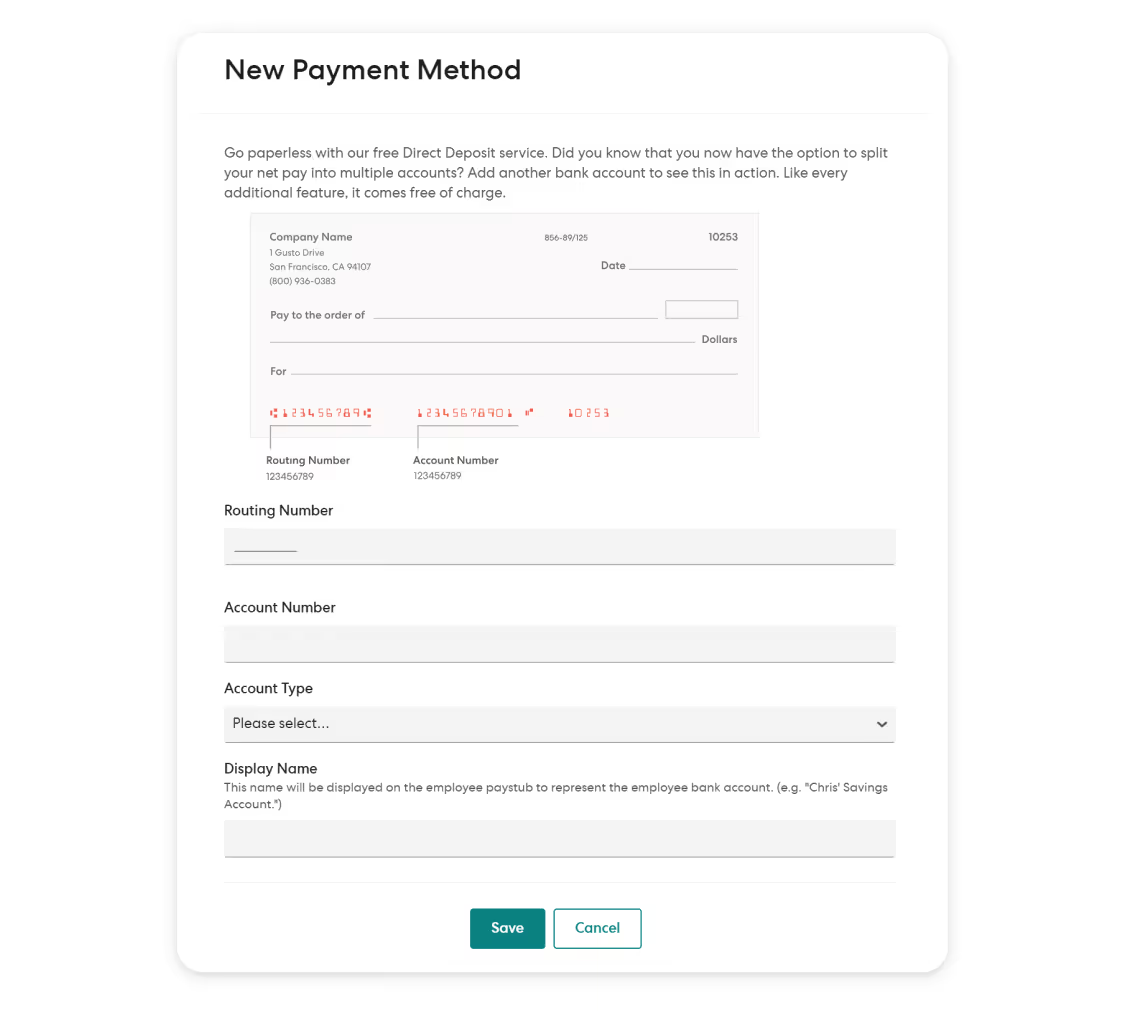
The process of getting paid into your Higlobe USD through your Gusto account while living outside the United States is just like getting paid while living within the United States. With Higlobe, you get your own US receiving account, having the advantage of earning and saving in US dollars. Plus, you can easily withdraw your money into your local currency and directly to your local bank account without paying transaction fees. It’s a straightforward, fast and easy process!
How to earn US dollars through Gusto and Higlobe
You may already know how to put yourself out there and land the best jobs and projects. But, making sure you’re set up to get paid without falling victim to high transaction fees and commissions is just as important! With Higlobe’s easy-to-use platform, international workers, freelancers, contractors, and businesses doing work with clients based in the United States, can easily earn, save, and withdraw money in US dollars through their preferred platforms like Gusto.
With Higlobe you get a US-receiving bank account and can receive payments via ACH transfer for business use only. That way, you can get paid as if you were a US resident. Once the money arrives in your US account, you can make withdrawals to your local bank account at any time.
It’s as simple as signing up, sharing your unique Higlobe account number with your client or employer, and receiving payments in US dollars!










.avif)