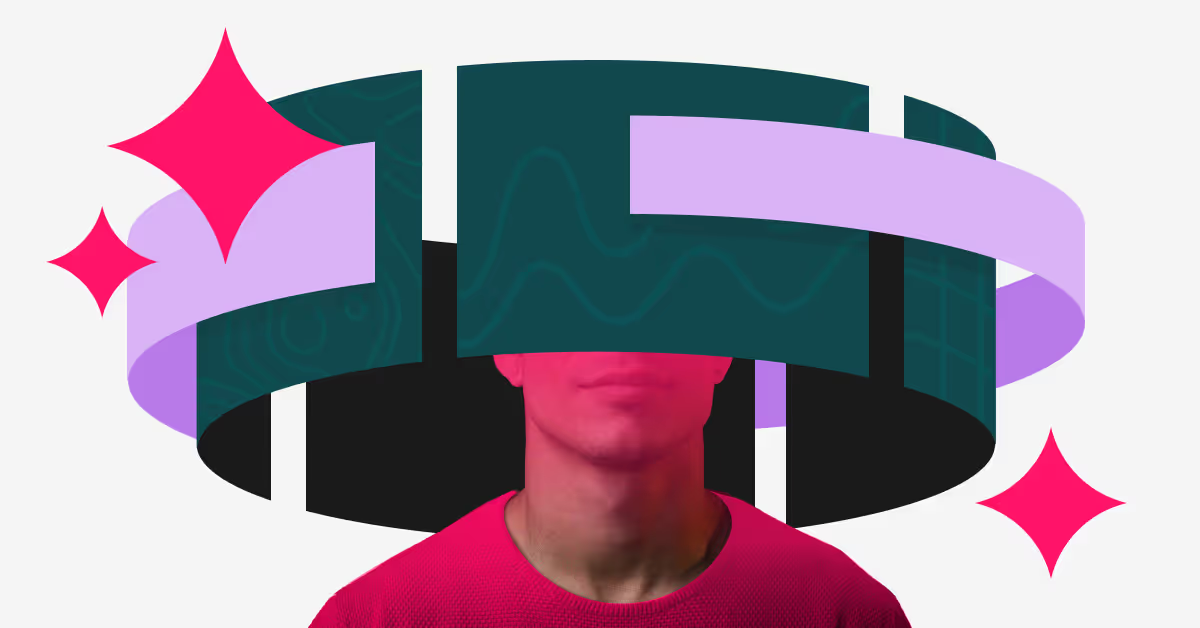How to find freelancing jobs with LinkedIn

How to find freelancing jobs with LinkedIn
As a freelancer, looking for gigs can sometimes be challenging. You may have reached out to contacts you know in the industry or hopped on job boards, but if you haven't had luck with either of those methods it's worth considering networking on LinkedIn. With millions of members and many employers listing freelance positions on their company profiles, it could just be what sets you up with the next project that will keep your schedule (and wallet) full! Keep reading below to find out the best strategies for finding lucrative freelancing and remote jobs through LinkedIn.
Set up a stellar LinkedIn profile
First things first: make sure your profile is up-to-date, informative, and professional. In addition to writing an overview of your skillset, also make sure to include detailed descriptions of projects or companies you’ve worked with in the past. It may even be worth investing in a professional headshot if you don't already have one. Building a personal brand on LinkedIn is incredibly important for freelancers and remote workers as it allows them to showcase their professional skills and experience. It's an effective way to attract potential employers and build credibility in the industry.
Consider this checklist when setting up your LinkedIn profile:
- Create an attractive and professional headshot.
- Update your profile summary to include a description of your skillset.
- Include detailed descriptions of previous projects or employers you have worked with.
- Add endorsements or recommendations from colleagues you have worked with.
- Participate in relevant discussions on LinkedIn groups and forums.
- Use eye-catching visuals, such as videos or infographics, to showcase your work.
- Connect with potential clients who may be looking for freelancers.
- Keep your profile up to date by regularly adding any new projects you've worked on.
Once you have your profile ready, you can start looking for jobs!
Personalize your job search
You might be wondering how you can find freelance work on LinkedIn or what remote work opportunities are available on the platform. When it comes to searching for freelance jobs directly on LinkedIn, there are two main ways to do it: using keywords and filters or exploring company pages.
For keyword and filter searches, go into the LinkedIn Jobs tool under “Search Jobs & Companies” and enter relevant keywords such as “freelance writer” or “remote role.” You can also filter by location if desired. LinkedIn also has the option of allowing job searchers to choose full-time, part-time, or contract-based positions which accommodates job searches for freelancers and remote workers alike. Plus, you can also check the ‘’remote’’ option and, that way, LinkedIn will only provide you with remote-based opportunities. In short, all job searchers can now narrow their search based on their ideal job opportunities and target niche. Once you have found a few opportunities that align with what you are looking for, all you need to do is apply.
To get current insight into today’s top freelancing job types posted on LinkedIn click here.
But don’t stop there! For more specific roles or industries, take a look at company pages as well. Larger companies often have separate career sites where they list their openings publicly so that anyone can apply. These are usually found under the “Careers/Jobs” section. It may take some time but sifting through different organization profiles can prove fruitful if you find a perfect fit!
Lastly, some LinkedIn job vacancies reveal who the person behind the job post is. Usually, it is either a talent recruiter, human resources specialist, or hiring manager. It’s never too much to simply try your luck and contact the person directly.
Use LinkedIn Creator mode to grow your personal brand
LinkedIn Creator mode is a platform for professionals and freelancers to make and share their content seamlessly. It provides users with unique tools and features to help them create compelling content that stands out from the crowd. With LinkedIn Creator mode, you can easily create blog posts, videos, podcasts, articles, infographics, and other visual pieces of content that demonstrate your expertise in a particular field. This way, creators can grow their personal brand, gain followers, and connect with potential employers or clients.
The key feature of LinkedIn Creator mode is its capability to quickly allow you to add visuals such as charts, graphs, images, and videos into your posts without any additional coding knowledge. It also offers helpful analytics so you can track the performance of your content. Creator mode also allows users to schedule posts in advance and even post them directly to other sites such as Twitter or Facebook.
In addition to making it easy for professionals to create great-looking content quickly, LinkedIn Creator mode also integrates with other platforms such as WordPress and Medium so users can publish their work on multiple platforms simultaneously. This makes it easier for professionals to reach a wider audience which increases their chances of finding job opportunities. By adding relevant hashtags and keywords to their content, professionals are even able to optimize their posts for search engine optimization (SEO).
Overall, Linkedin Creator mode is an incredibly useful tool for freelancers and remote workers who want to showcase their skillset by creating compelling digital content that stands out from the crowd. With its range of features and integrations with other platforms such as WordPress and Medium, you can easily reach potential employers while simultaneously improving the visibility of your work online.
Start a newsletter to gain followers
Maintaining a LinkedIn newsletter can be an incredibly beneficial tool for freelancers looking to expand their network and find more job opportunities. By sending out regular newsletters, freelancers can inform their professional community about their work progress, projects they are working on, and share their knowledge. This helps to create brand recognition and establish the freelancer as an expert in their field.
Having a LinkedIn newsletter also allows freelancers to showcase their skillset by highlighting different types of work they’ve done, stories they’ve written, or even just by sharing interesting articles related to their niche. This helps them stand out from the competition while simultaneously demonstrating an in-depth knowledge of the industry. Additionally, a newsletter can be a great way for freelancers to build relationships with potential employers or clients as it gives them a platform to stay in touch and keep up with each other’s latest news.
Check out these steps to get started with your LinkedIn newsletter:
- Create a LinkedIn account and navigate to your profile page.
- Add a newsletter subscription button on the right-hand side of the page.
- Customize your newsletter by choosing from templates or creating one from scratch.
- Begin crafting content for each edition of your newsletter, including industry news, relevant topics, and promotions/discounts.
- Utilize high-quality visuals such as photos and videos that capture the reader's attention.
- Leverage LinkedIn's analytics capabilities to track customer engagement with each post.
- Consider adding polls and surveys to gain insights into customer preferences.
- Promote your newsletter across other social media platforms and email lists.
- Send automated messages such as welcome emails or thank-you notes after someone subscribes for the first time.
By following these steps, anyone can quickly set up and launch a successful LinkedIn newsletter meant for their professional circle or target audience – ultimately helping them engage readers more effectively than ever before!
Connect and network with potential clients on LinkedIn
Aside from looking up visible postings on LinkedIn itself, connecting with others who might know of opportunities is equally important. Join groups related to your field (such as freelance writers or web developers) and actively participate in conversations—you never know who could be interested in bringing someone on board for a project!
Additionally, ask your contacts if they know of any open positions; employers often post jobs before they get listed publicly so it pays off to ask around first. Finally, don't forget about networking events. Networking provides a great way to meet new people and also to learn more about what kind of work is available in the industry.
All in all, LinkedIn can be an invaluable resource when it comes to finding freelance and remote job opportunities—as long as you take the time needed for optimizing your profile and networking effectively online! With these tips under your belt along with patience and perseverance, finding that perfect gig will soon be within reach.
Get paid in U.S. dollars with Higlobe!
If you’re interested in starting out on your own remote freelancing career or going international, why not start with Higlobe? Higlobe is empowering thousands of remote workers by helping them get paid by their U.S. clients, without a hassle. Through our easy-to-use platform, your clients or employers can simply pay you directly to your Higlobe U.S.-receiving bank account. Plus, with our monthly, flat fee, you no longer have to worry about hidden bank fees, high transaction rates, and commissions on each transaction you receive.
With Higlobe you now have the freedom to enjoy the best, cheapest, and most efficient payment solution so you can focus on what’s most important for your business or service. Sign up for Higlobe today!